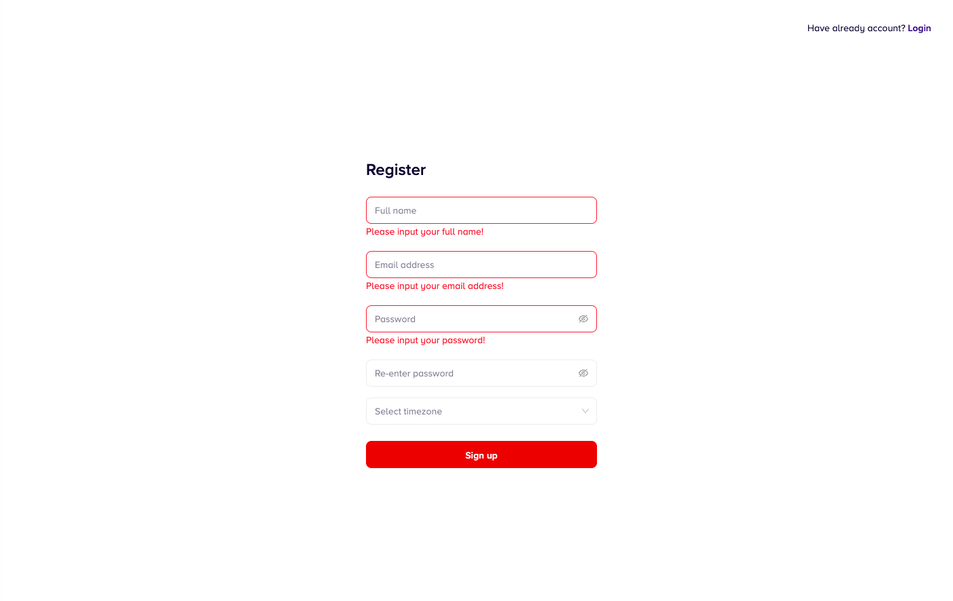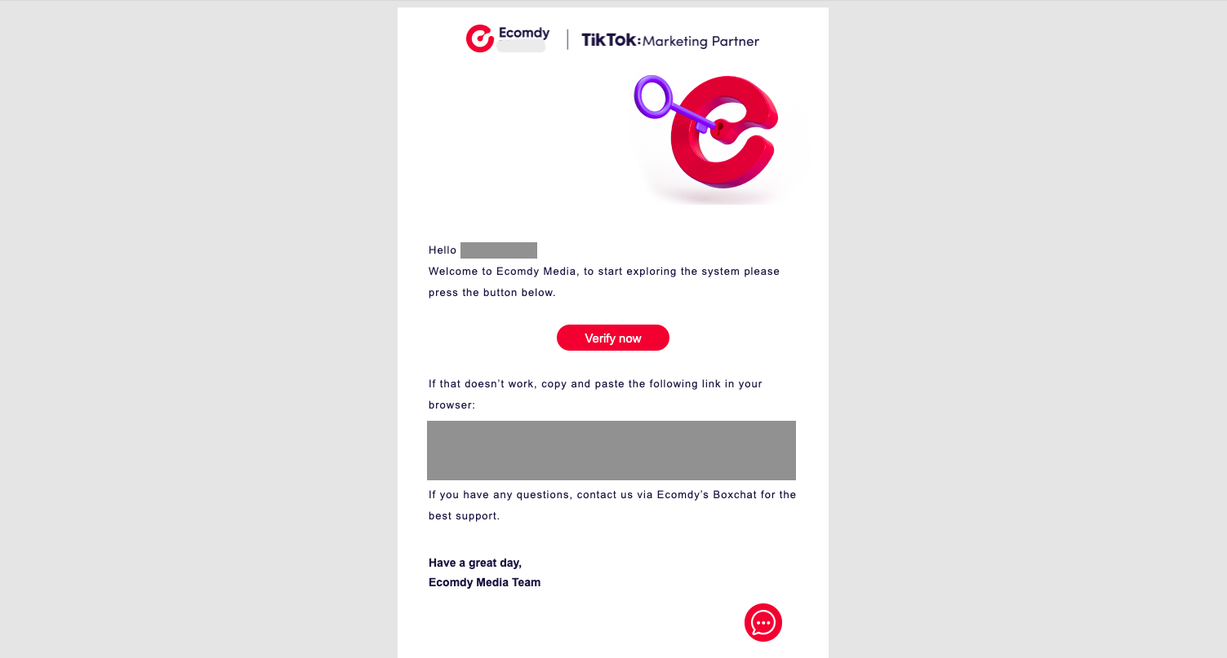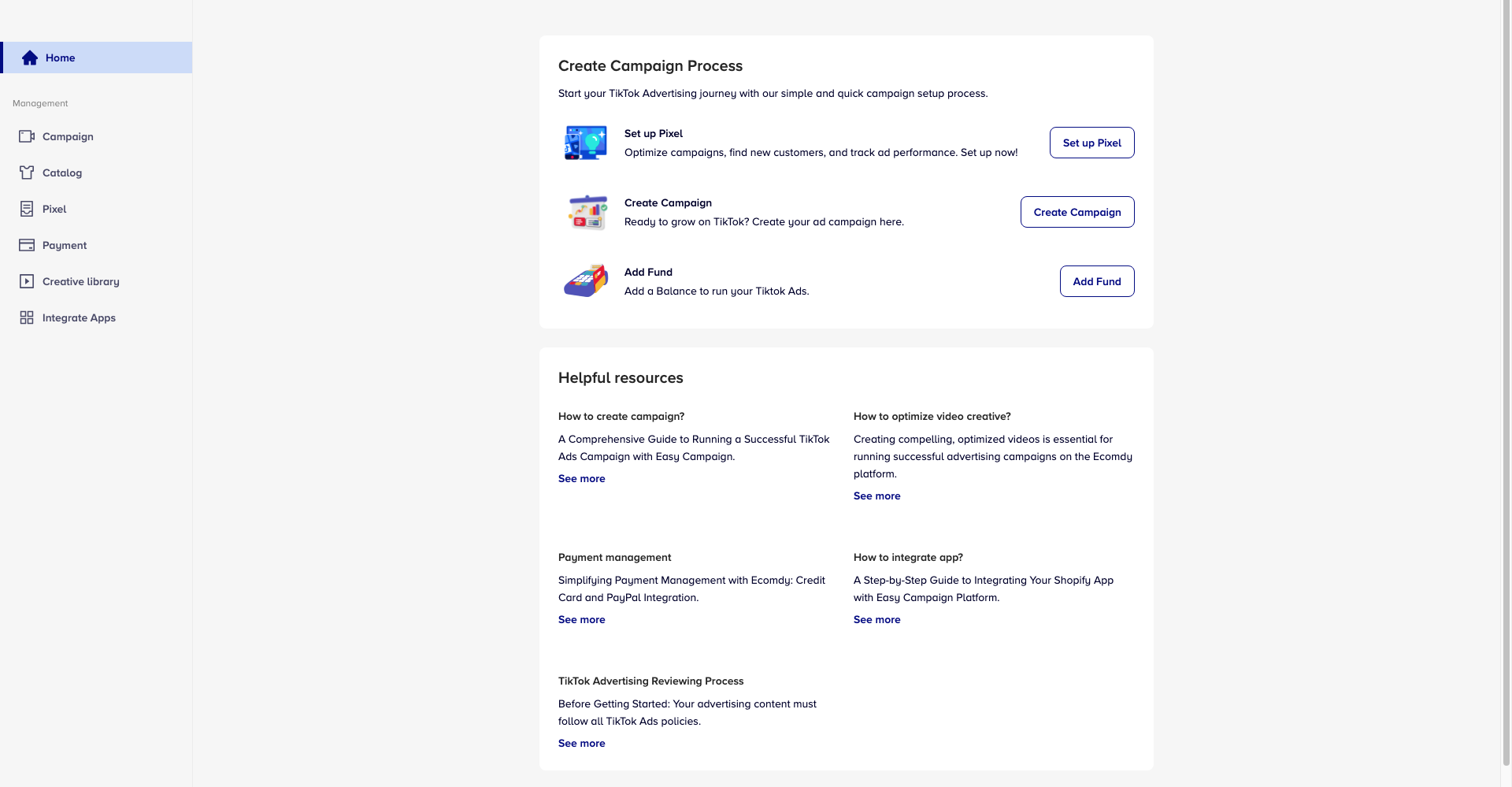Sign up & Login
1. For Shopify sellers:
- Go to https://ecomdy.com/ and click "Get started with Shopify"
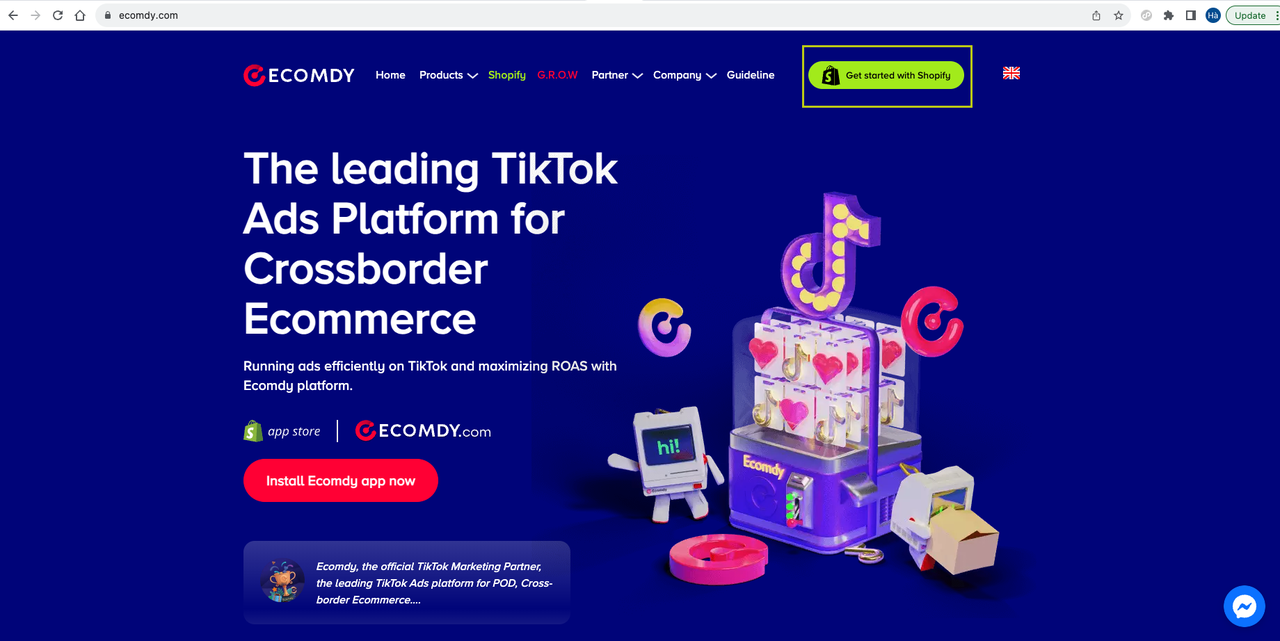
- Open app from Shopify app store: https://apps.shopify.com/ecomdy-tiktok-ads
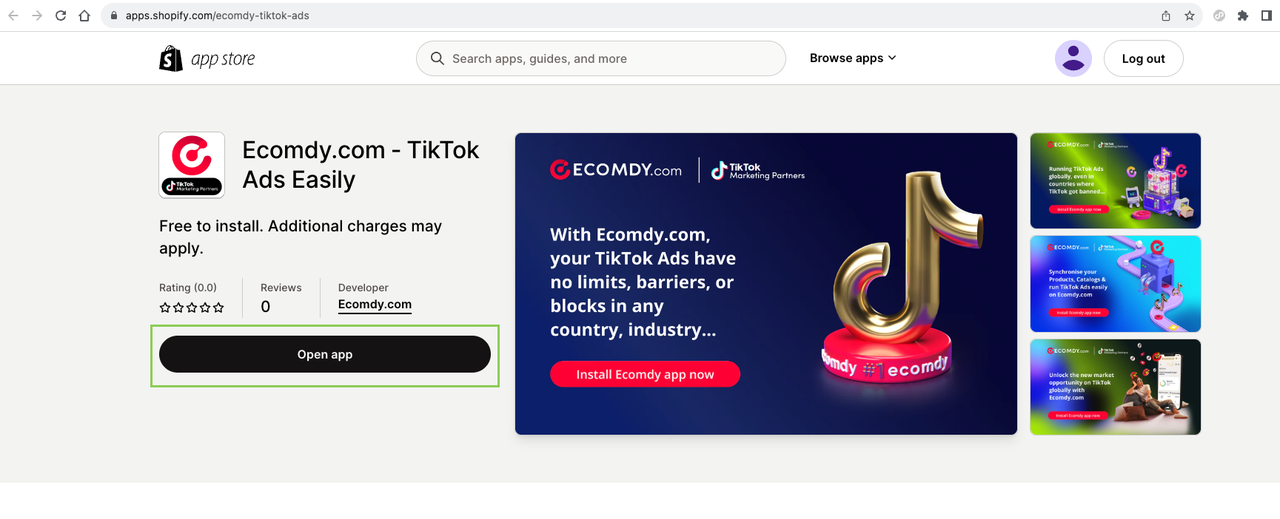
- You may need to log in to your Shopify store
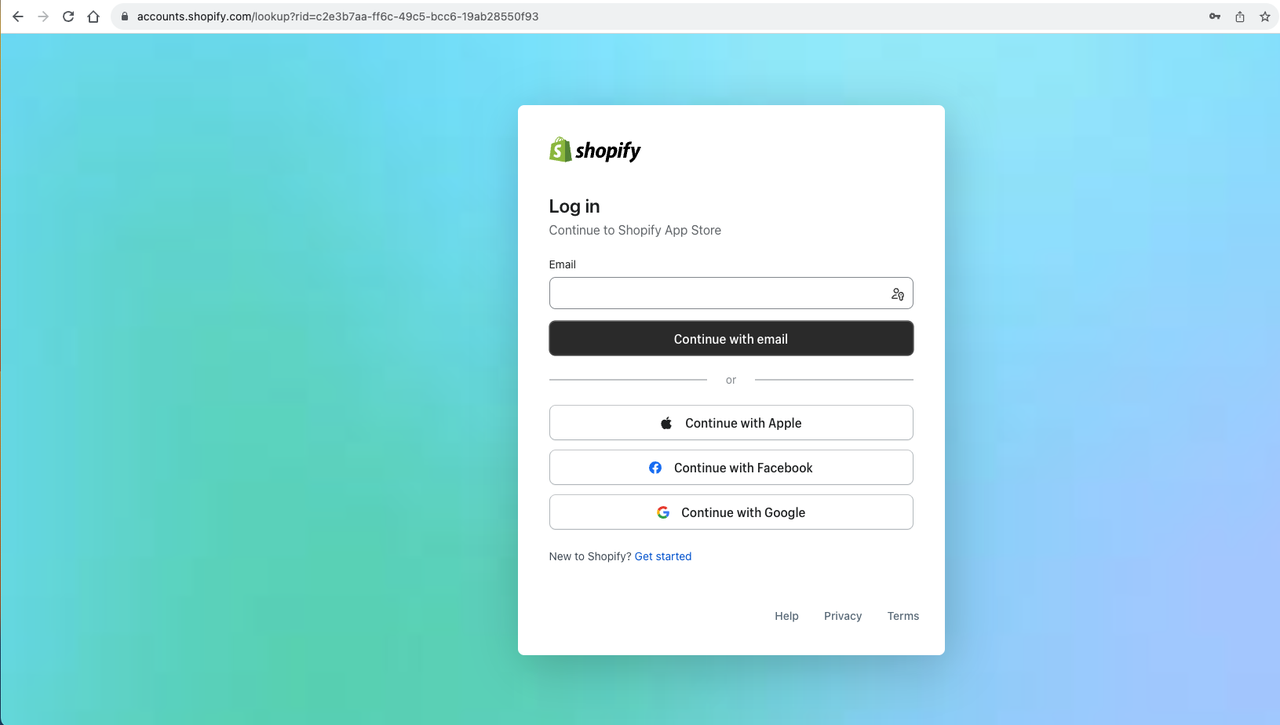
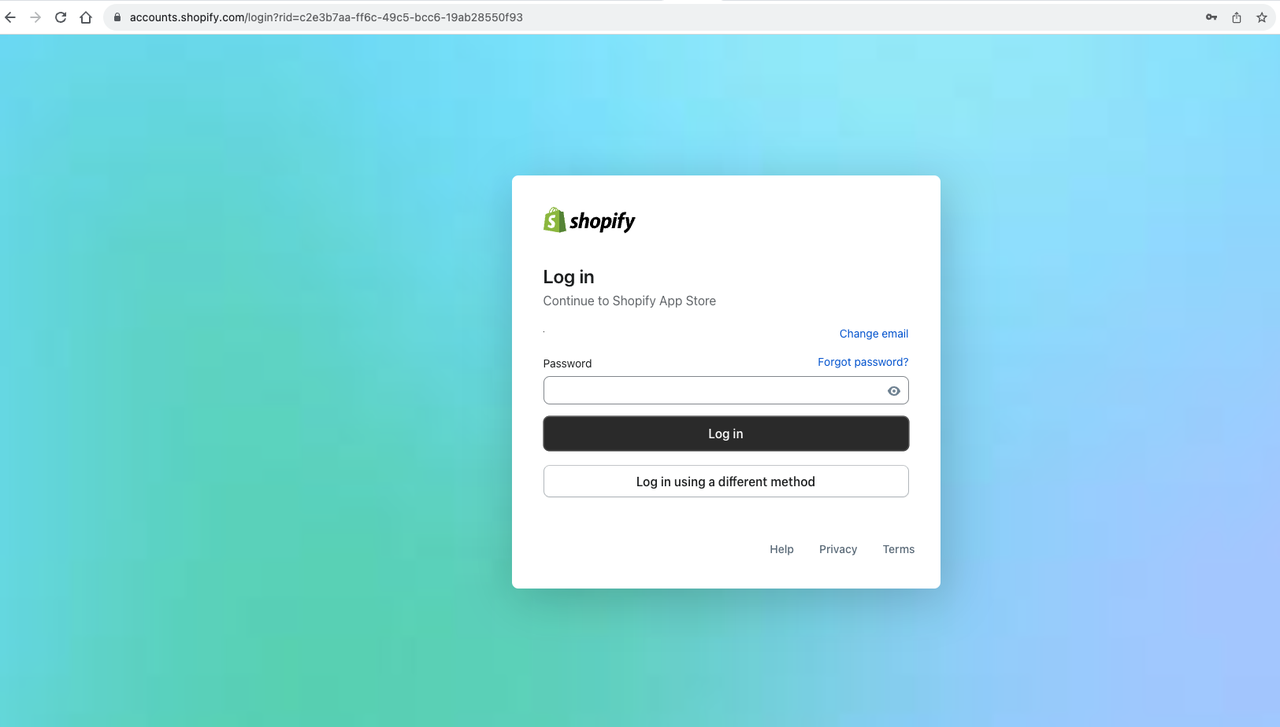
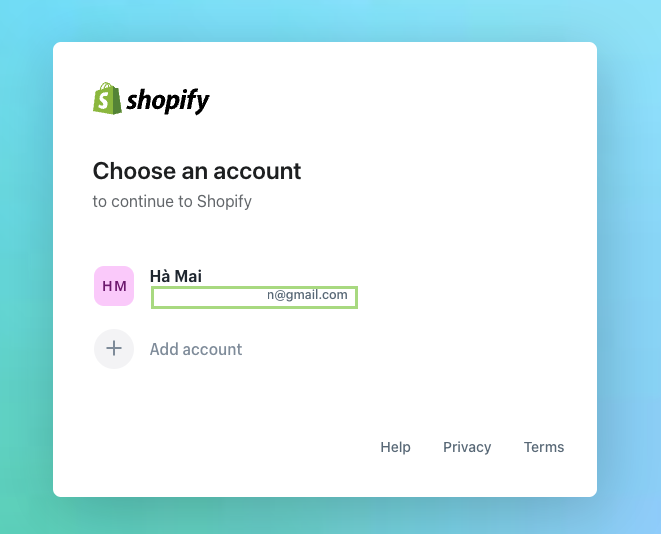
Note that the account here will also be your Ecomdy mail also when you integrate your Shopify and Ecomdy account successfully.
- Open the app and start installing Ecomdy TikTok Ads on Shopify.
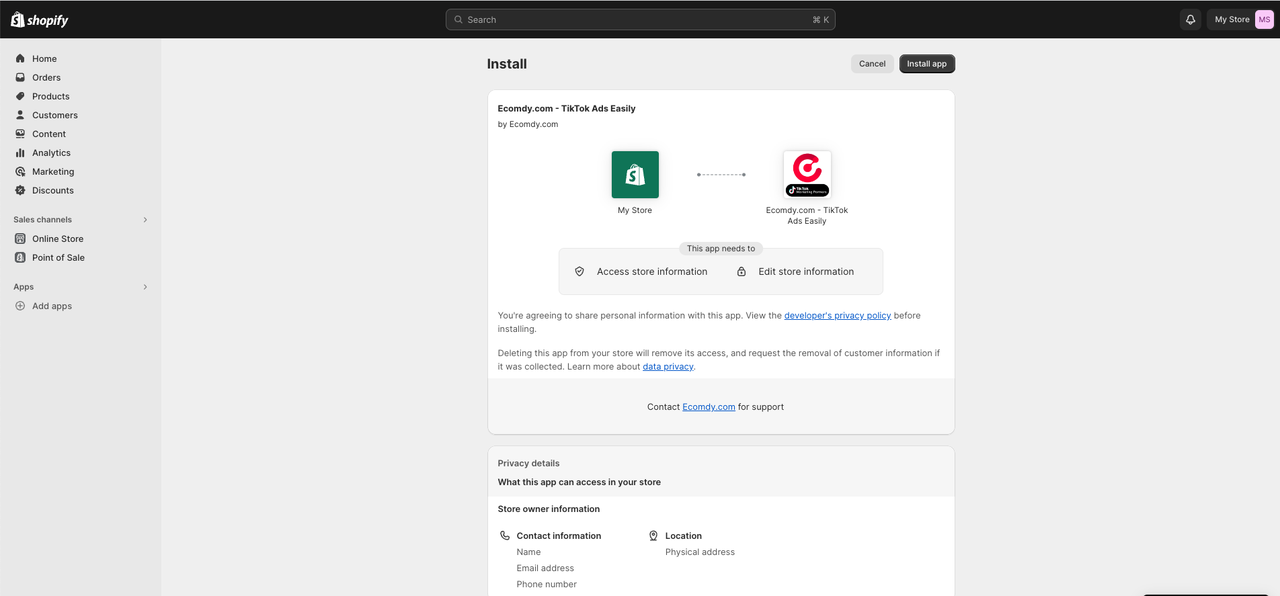
- Click "Install app" to install our Ecomdy app to your Shopify store.
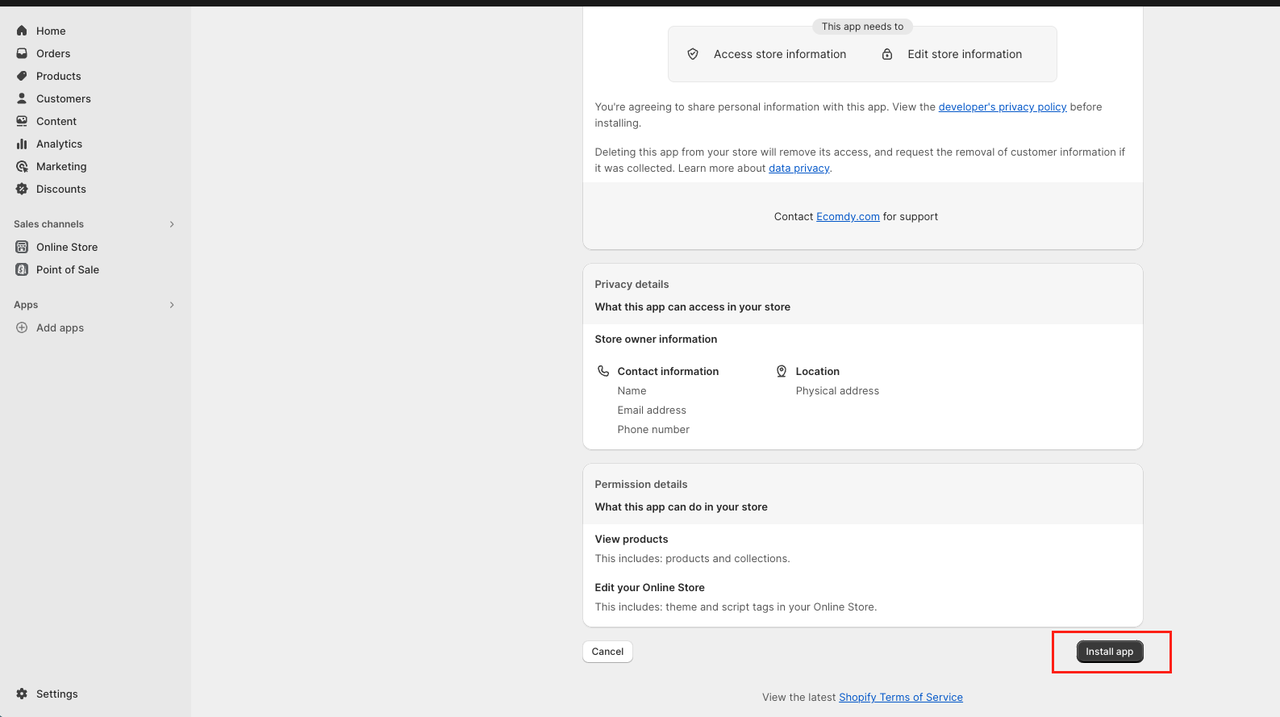
- An email verification has been sent to your email. Please check your email (please check your inbox or spam folder to verify the request to connect this app with your Shopify store.)
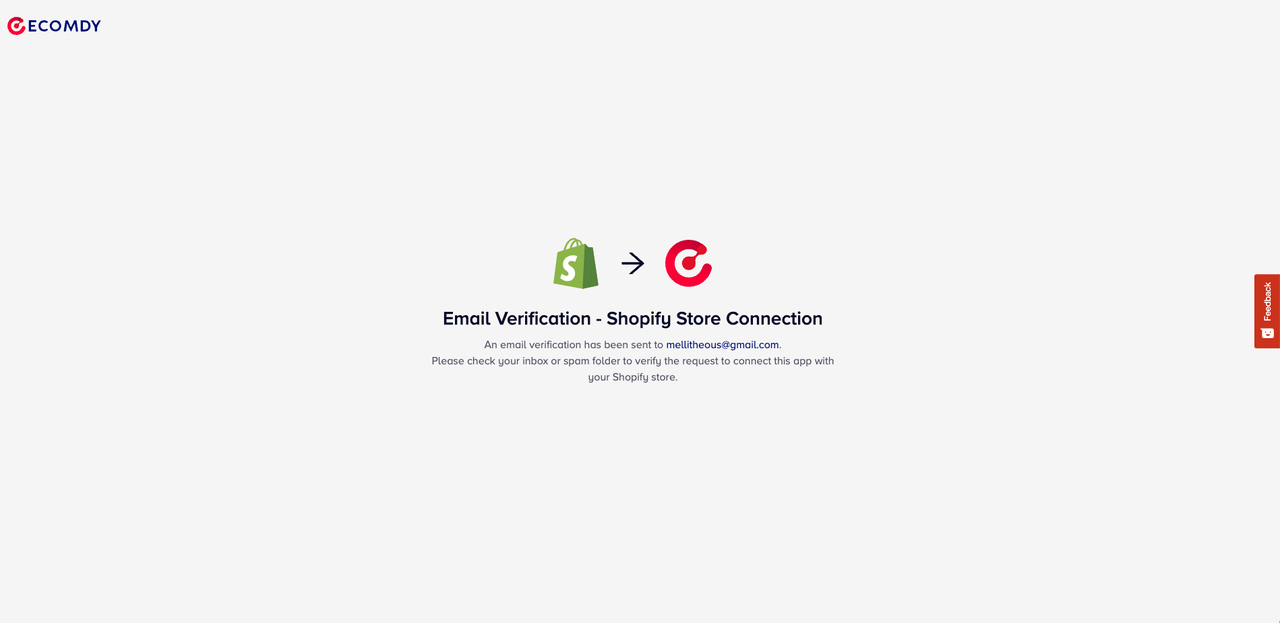
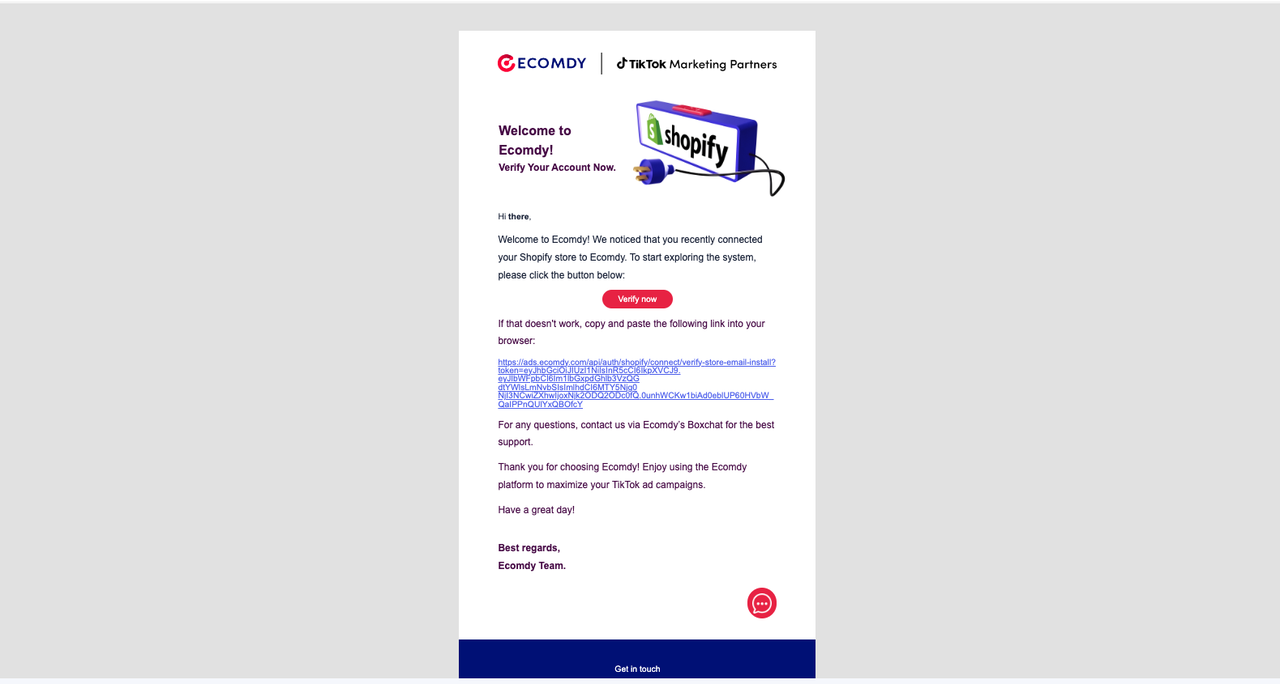
- You will be automatically navigated back to the Ecomdy platform.
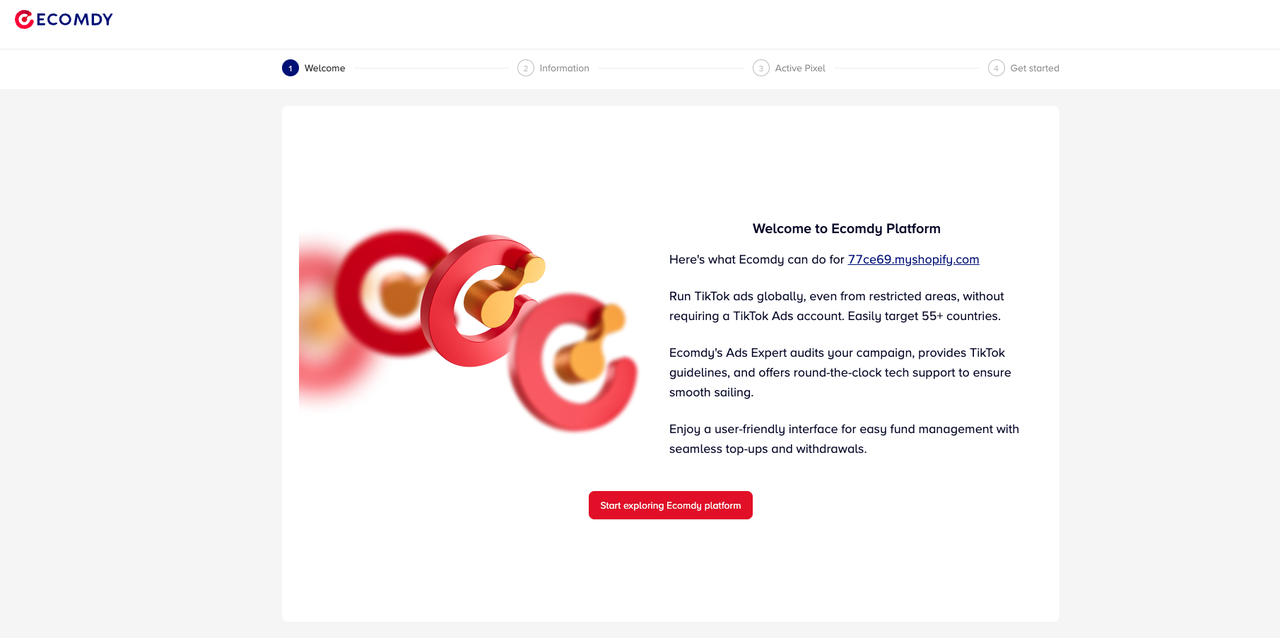
- Click on the "Start exploring Ecomdy platform" and fill up the required information.
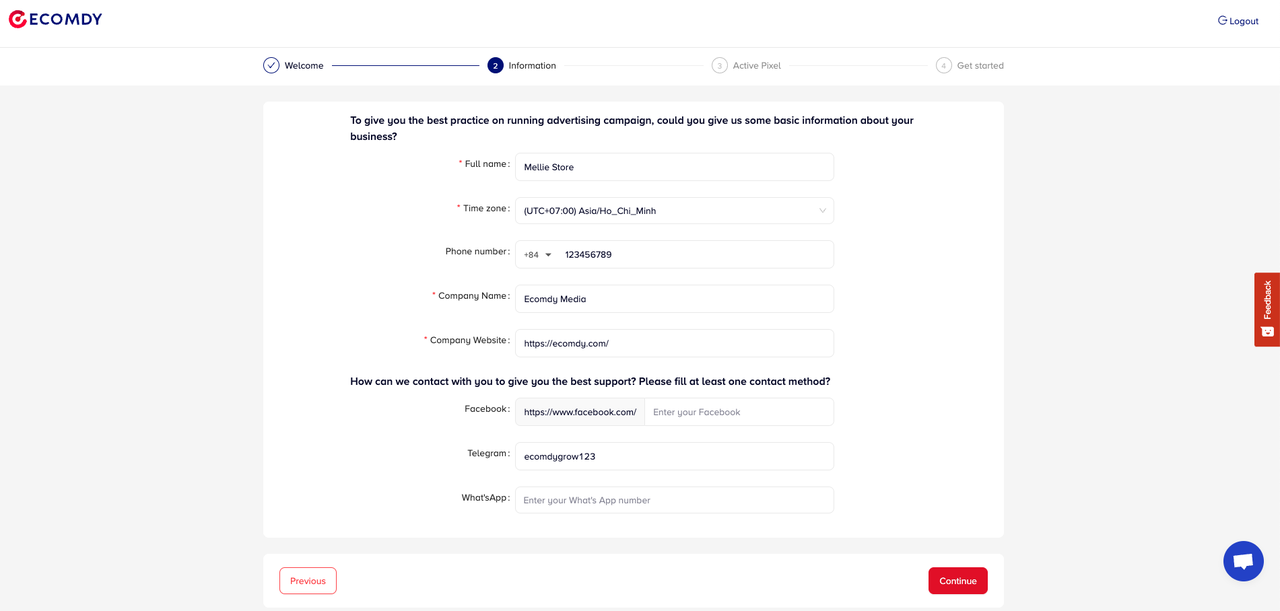
- Click "Continue" and move to the Active Pixel
2. For non-Shopify sellers:
- Access to Ecomdy Easy Ads Campaign or Referral link
Fill up your full name, Email, Password
Select the Time zone according to the time zone of the country where you want to advertise your product/service on TikTok.
Click "Sign up"
Your account has been Registered.
- Check your email and click Verify now to verify your account and complete the account registration.
After the account is successfully registered, access https://ads.ecomdymedia.com/login and log in to your account.
This is the interface when you have logged in successfully.