Business Verification
- On the header, click the Button with your name and select Account Settings
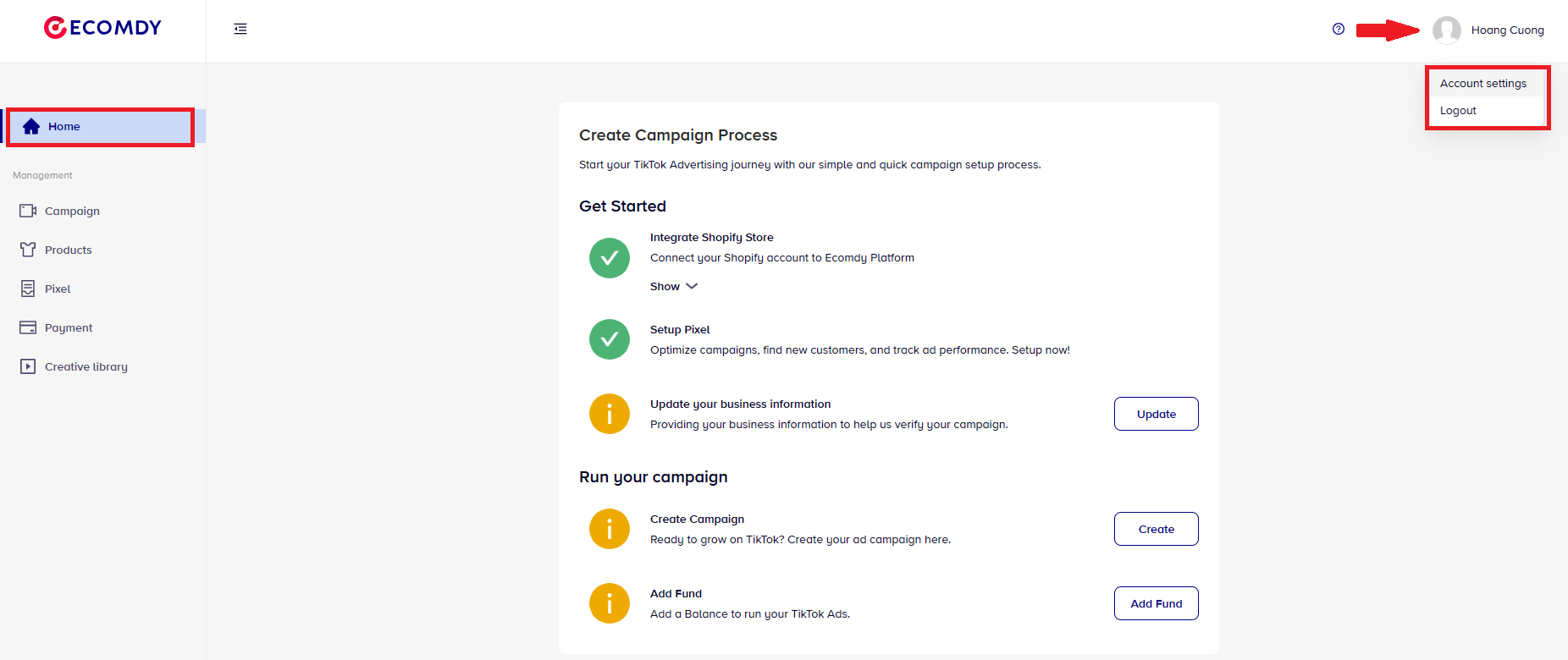
- Under the Business Information section, click Change
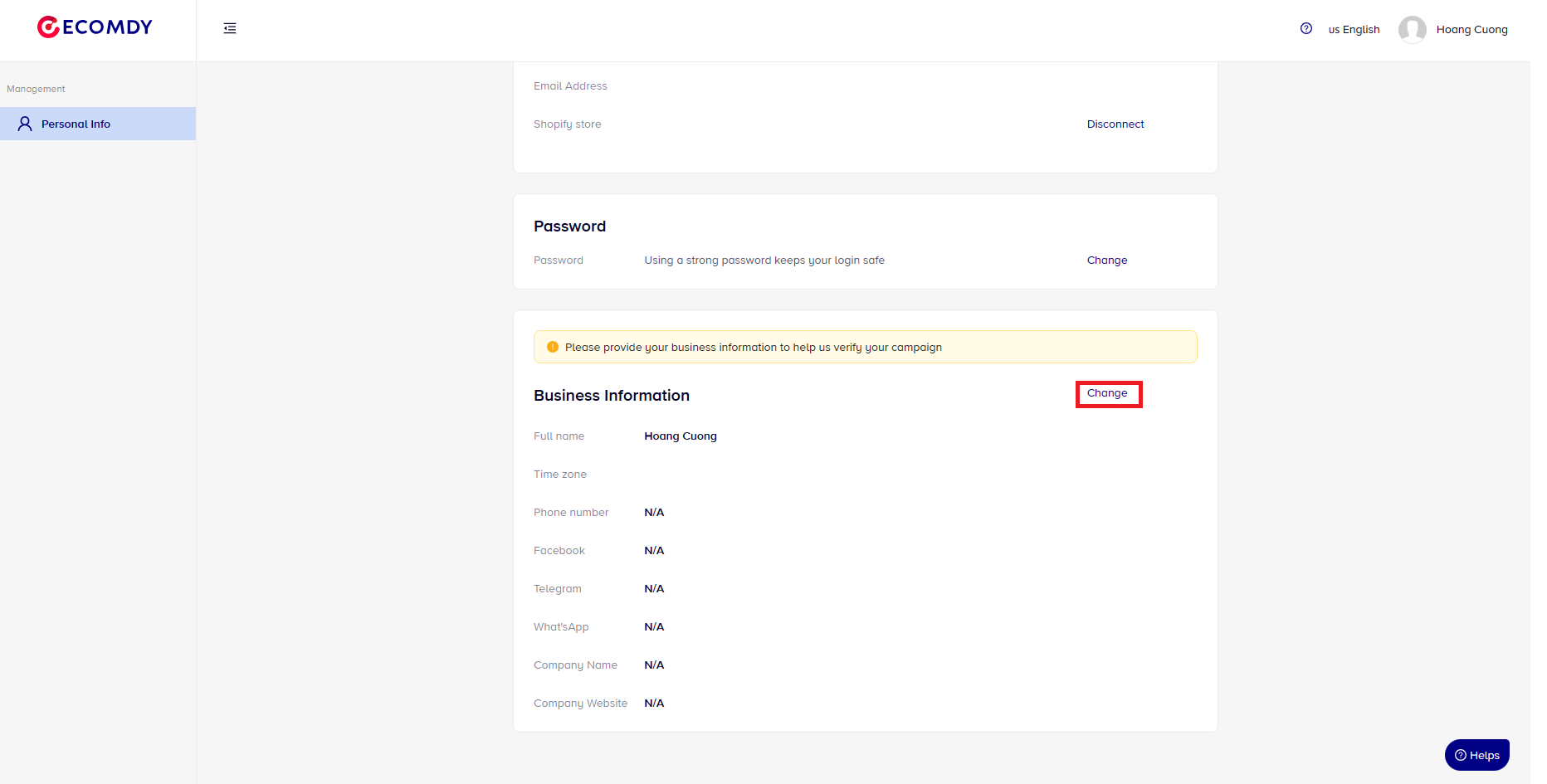
- Fill in your business information and click Save Change
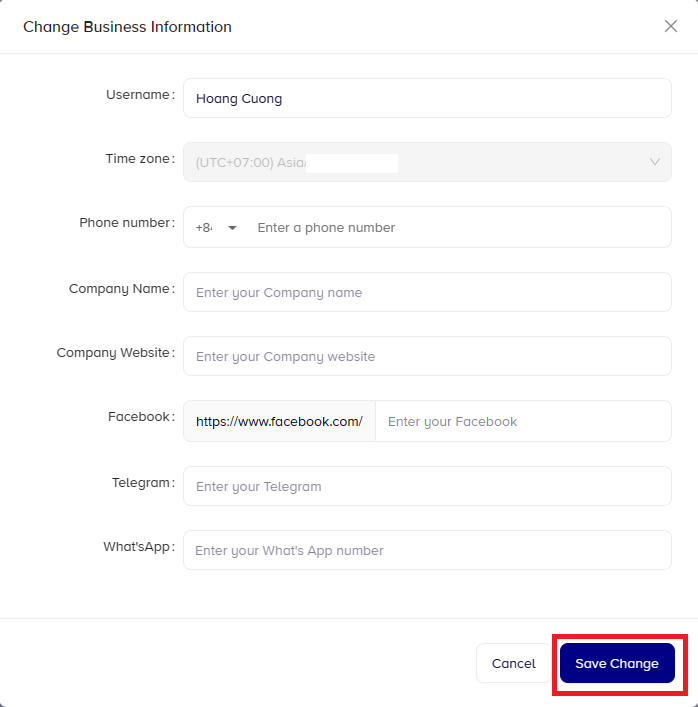
- When you see the notification Profile change successful! your profile has been successfully updated.
