How to create a Campaign
1. Create a campaign
- Click on Add new to create a campaign. It will redirect you to Set goal section
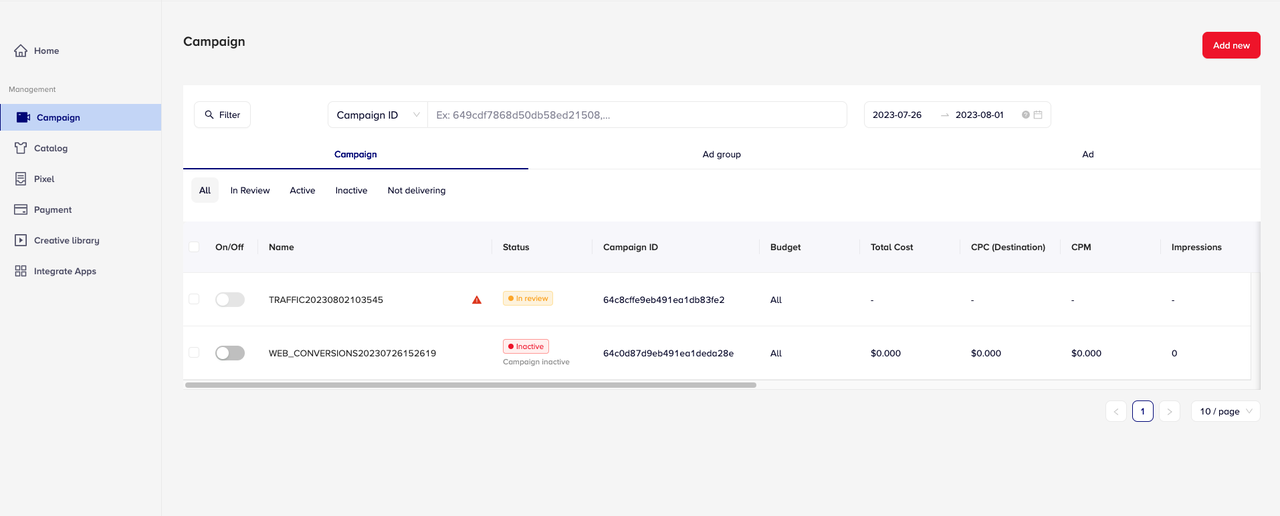
2. Set goal
- Select your advertising goal in case you create a new campaign
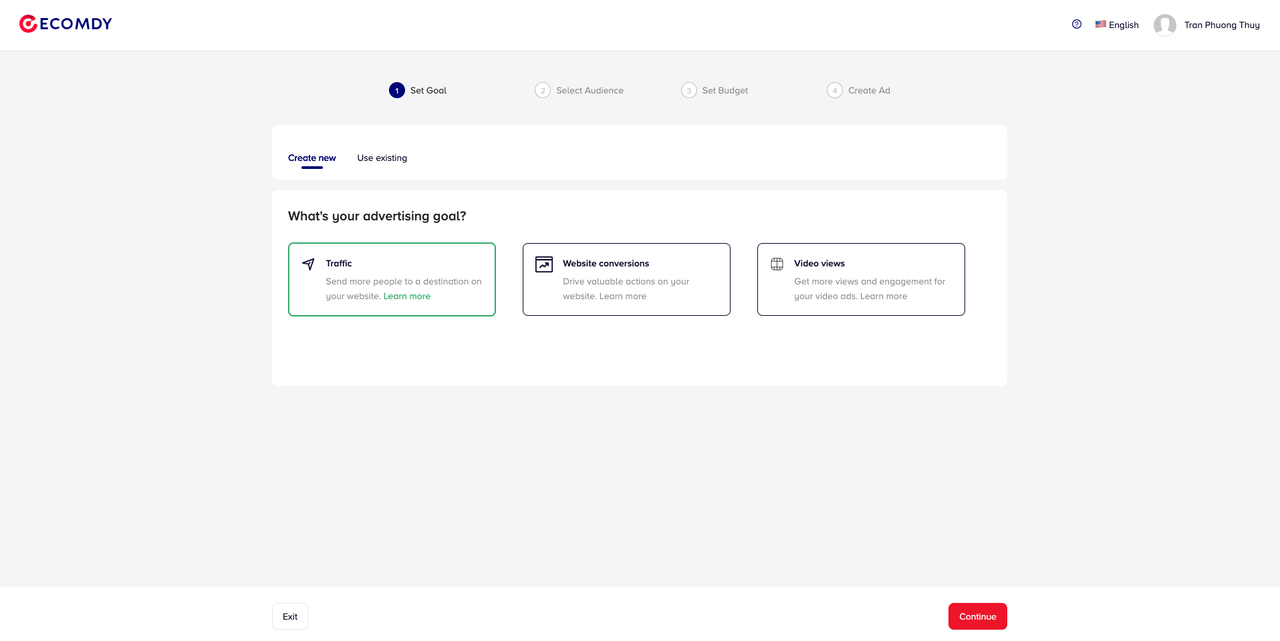
- In case you have already created a campaign on our platform before and want to reuse it, click on Use Existing and select the campaign you want to use
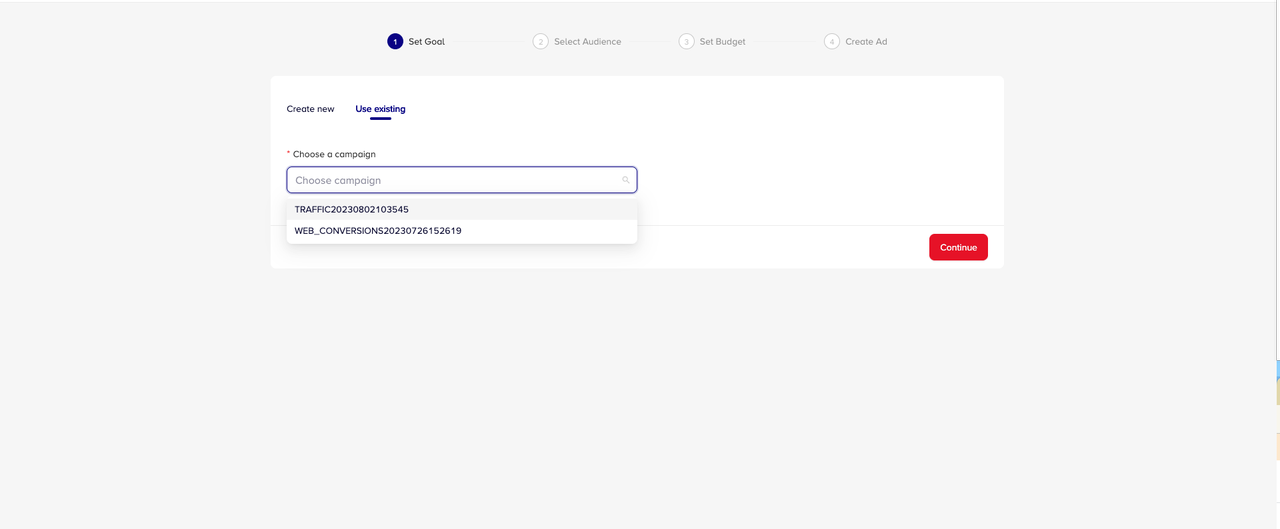
Once you've finished your campaign setup, you'll be taken to the Create an Ad group page and Create an Ads page .