Spark Ads
What is Spark Ads?
Overview
Spark Ads is a native ad format that enables you to leverage organic TikTok posts and their features in your advertising. This unique format lets you publish ads:
- Using organic posts made by you or other creators – with their authorization.
Unlike Non-Spark Ads (regular In-Feed ads), Spark Ads use posts from real TikTok accounts, which ensures that all views, comments, shares, likes, and follows gained from boosting the video during the promotion are attributed to your organic posts. There's no limit to how many times you can use the same organic TikTok posts as creatives in your ads.
The Spark Ads Format
Demo:

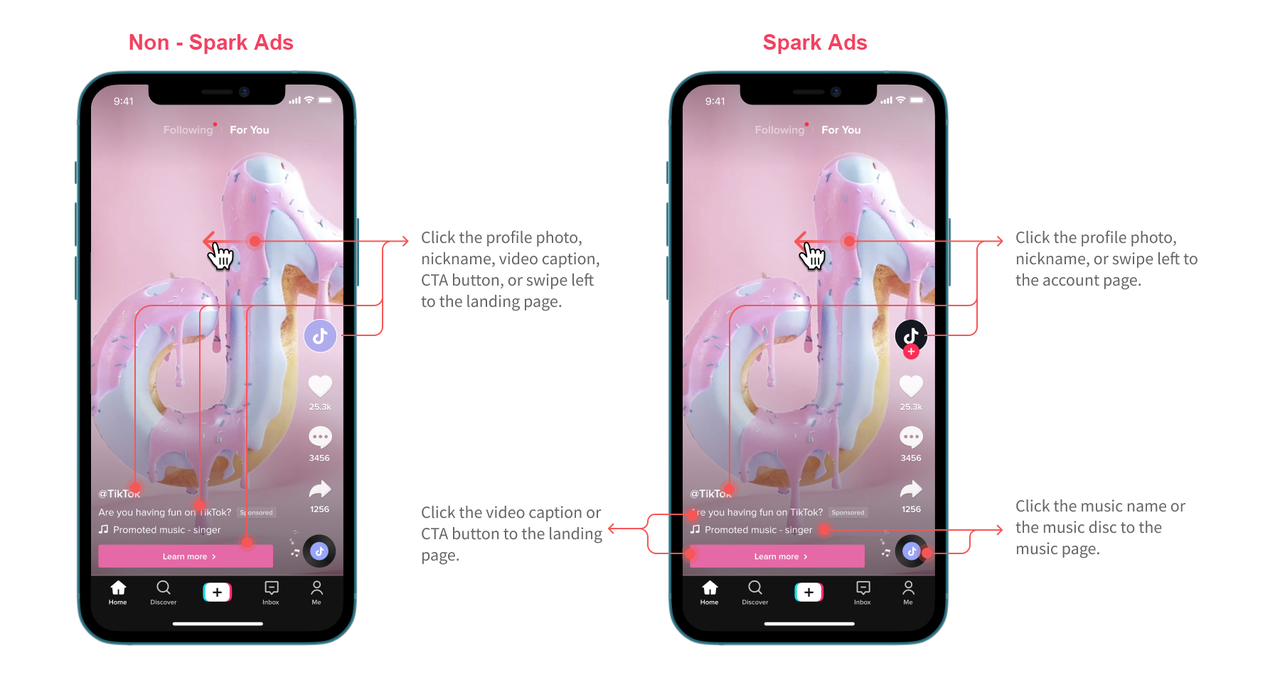
- Organic videos from any TikTok account. Ad Specs and Caption:
- No restrictions on Video Ratio/Video Resolution/File Type/Video Duration/Bitrate/File Size.
- Ad captions can be left blank.
- Account tagging, Emoji, and hashtags are allowed in Spark Ads' captions.
- The ad Display Name and Text will reflect the chosen organic post and cannot be edited during the ad creation process on TikTok Ads Manager.
Ad Creative
- Organic videos from any TikTok account. Ad Specs and Caption:
- No restrictions on Video Ratio/Video Resolution/File Type/Video Duration/Bitrate/File Size.
- Ad captions can be left blank.
- Account tagging, Emoji, and hashtags are allowed in Spark Ads' captions.
- The ad Display Name and Text will reflect the chosen organic post and cannot be edited during the ad creation process on TikTok Ads Manager.
User Interaction
- Non-Spark Ads:
- Click Call-to-Action (CTA), profile photo, nickname, ad caption, swipe-left to landing page/app install page.
- Spark Ads:
- Click CTA buttons and ad caption and go to the advertising landing page (if any).
- Click profile photo, nickname, swipe left, and go to the video owner's profile page.
- Click "+" sign on the profile photo to follow the account.
- Click the sound and artist's name and the music disc icon, and go to the music page (This music capability is not available to all users yet, please come to your sales representative for more information)
Metrics:
- Non-Spark Ads:
- Paid clicks = clicks recorded to CTA button, ad caption, nickname, profile picture, and swipe left.
- Paid likes: The number of likes the video creative received within 1 day of a user seeing a paid ad.
- Paid shares: The number of times your video creative was shared within 1 day of a user seeing a paid ad.
- Paid comments: The number of comments your video creative received within 1 day of a user seeing a paid ad
- Spark Ads:
- Paid clicks = clicks recorded to CTA button and ad caption.
- Music clicks = clicks recorded to Music Disc icon and Music title.
- Paid likes: The number of likes the video creative received within 1 day of a user seeing a paid ad.
- Paid shares: The number of times your video creative was shared within 1 day of a user seeing a paid ad.
- Paid followers: The number of new followers that were gained within 1 day of a user seeing a paid ad.
- Paid profile visits: The number of profile visits the paid ad drove during the campaign.
- Paid comments: The number of comments your video creative received within 1 day of a user seeing a paid ad.
- Anchor clicks: The number of clicks on the anchor in your Spark Ads video in the for-you feed.
- Anchor click rate: Anchor clicks/anchor impression.
Why Use Spark Ads?
The Spark Ads format has the following benefits:
- Authentic and unique brand experiences
- Spark Ads provides an opportunity to build and cement your brand image and brand trust by allowing you to add organic TikTok pages and posts to your ads.
- Increase in ad performance
- We are seeing overall positive campaign results of using Spark Ads on Video Views, Engagement Rate, CVR, and CPM (Completion Rate +30%, Engagement Rate +142%, CVR +43%, CPM -4%) compared to Non-Spark Ads. With Spark Ads, you can also reduce unintended clicks to achieve higher CVR.
- Innovative features
- Spark Ads support Duet, Stitch, and Sticker features, and allow viewers to click on the post's music.
- Long-lasting marketing impact and improved ROI
- All of the Spark Ads post engagement will be attributed to the original organic post and can have a positive impact on this organic post's engagement in the future.
- Spark Ads can help to improve customer retention and loyalty and drive new lead generation and re-purchase.
How to create Spark Ads
Step 1: On your mobile device: Ensure that Authorized Posts are Allowed.
Open your Tik Tok App on your phone. Note: Due to the difference in TikTok versions, to find Ad settings in the app, some users may need to tap:
Me > Settings and privacy > Privacy.
or Me > Creator tools. Before you can use authorized posts in your Spark Ads, the posts' creators must first turn on the ad authorization toggle in their TikTok app. To authorize a post, from the TikTok app (version 22.6 and above):
Tap on Me to go to your personal profile page, then tap the 3 dots on the top-right corner.
From the Settings and privacy page, tap Creator tools.
Turn on the Ad settings toggle.
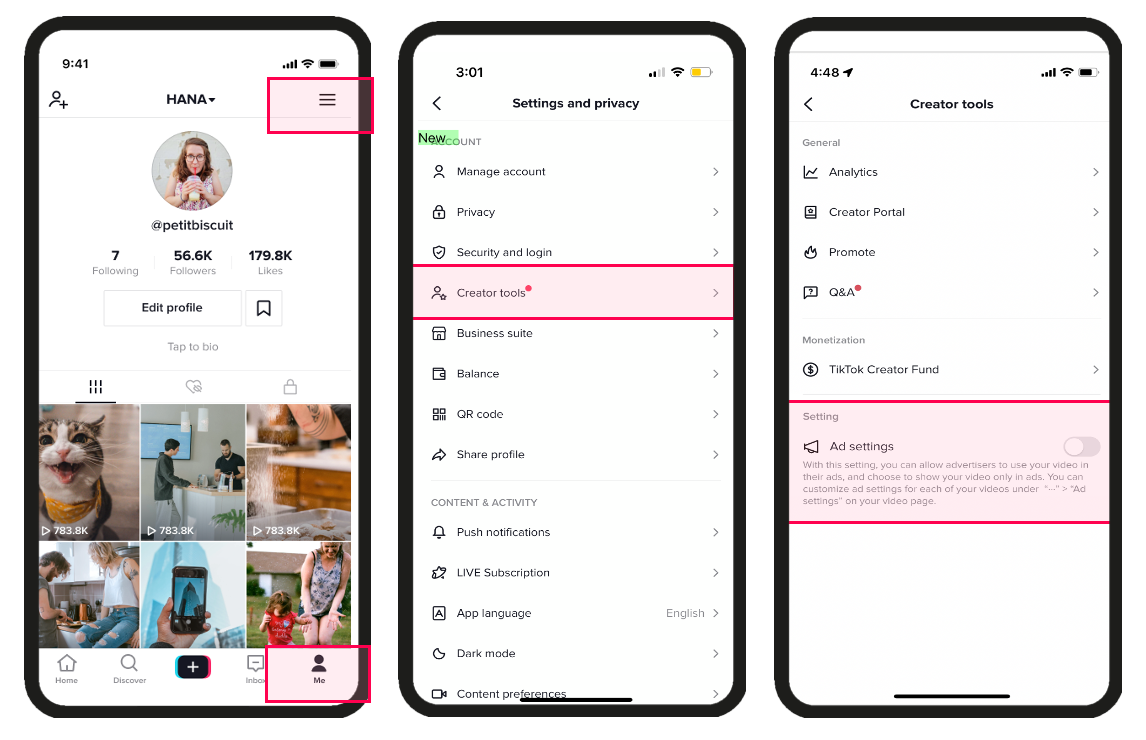
Step 2: Authorize video for promotional use.
To select and authorize a video for promotional use, from the TikTok app:
- Select a TikTok post to authorize.
- Tap the three dots, then tap Ad settings.
- Agree to Advertising Content Terms of Service and enable the Ad authorization toggle.
- Generate a video code After you authorized a video for promotional use, you will need to generate a video code to share with the advertiser and select the duration of that authorization.
From the post's Ad settings module:
- Tap Generate Code, then select the authorization duration. Choose from: 7, 30, 60 or 365 days. We suggest selecting a duration of at least 30 days to avoid any disruptions to the ad running process.
- Next, tap Copy Code to share the code with the advertiser.

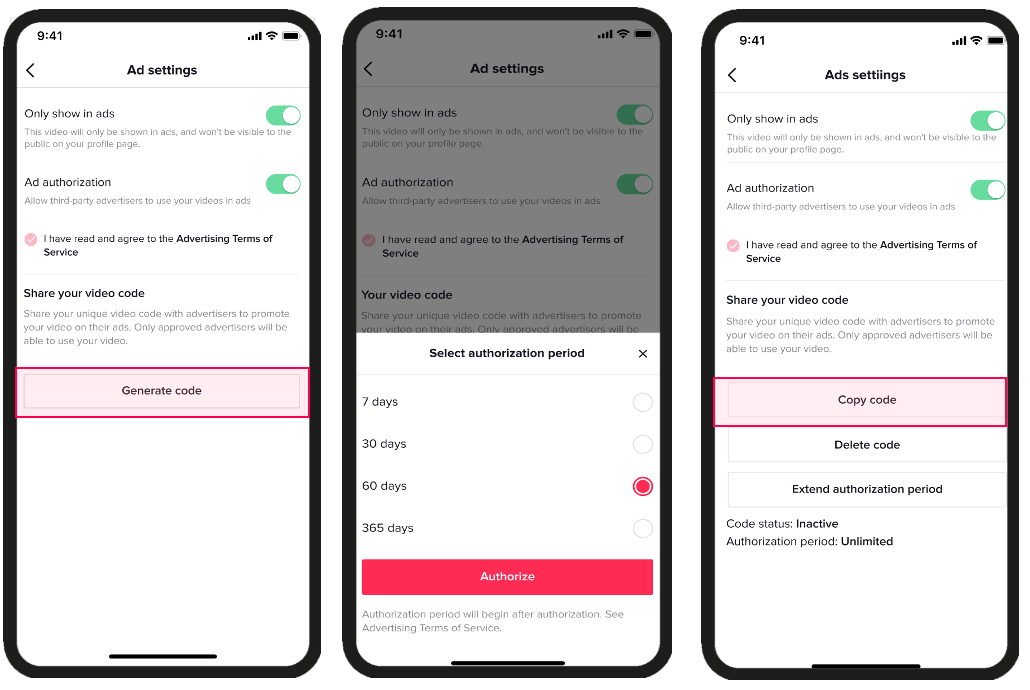
TikTok Ads Only Mode If you want the selected authorized post to only appear in TikTok ads, and not appear in the For You Feed, Follow Feed, Account Profile Page, Search Result Page and Playlist, you can enable the Only show in ads toggle under Ad settings. Note: The Only show in ads feature requires TikTok version 21.3 and above.
Step 3: Create a Spark Ad.
After an authorized post is successfully added to the TikTok Ads Manager, you can create your Spark Ads.
- After completing Campaign and Ad Group settings, create Ad Creative.
- At the Ad Level, under Identity, enable Use TikTok account to deliver Spark Ads.
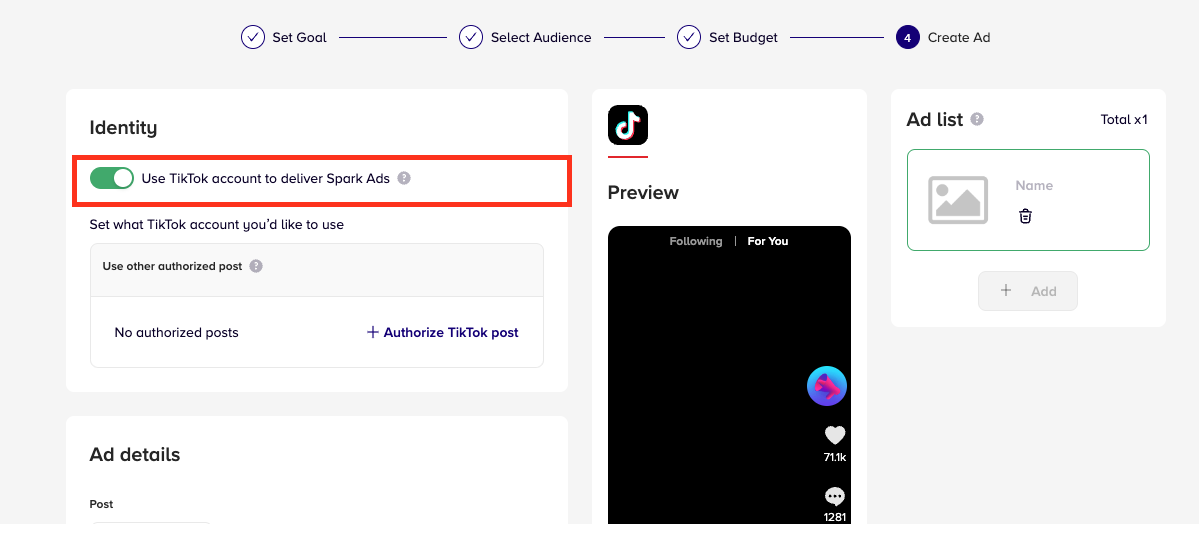
- If your post has not authorized before, click Authorize TikTok Post
- Paste the video code in the search bar and click Search.
- Review the post and click Confirm.
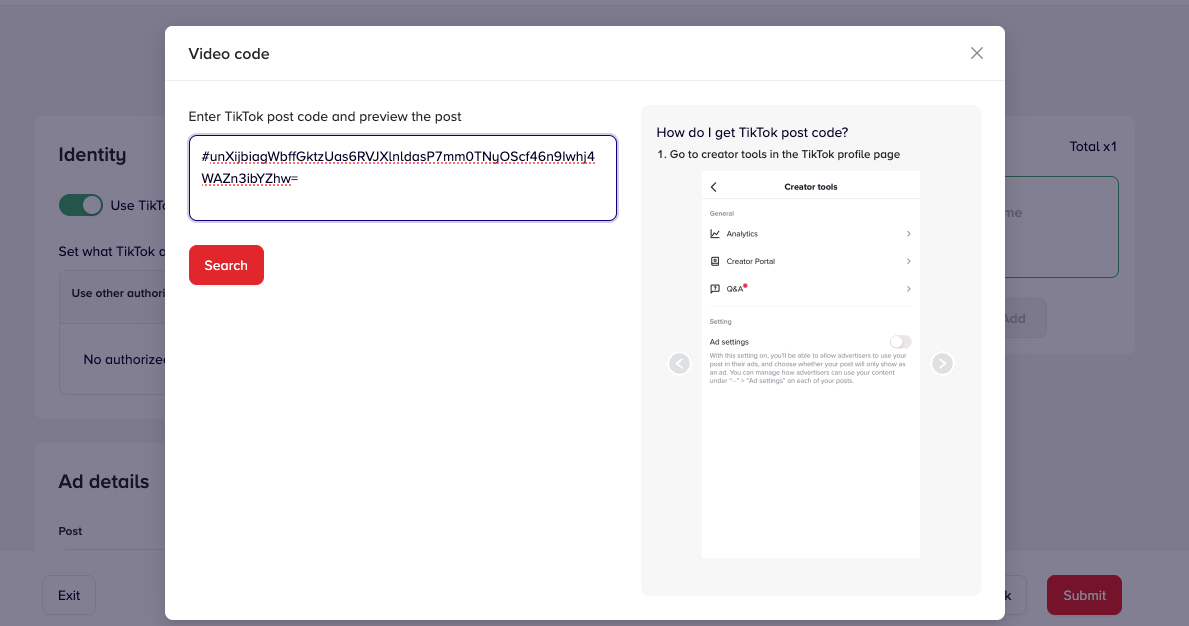
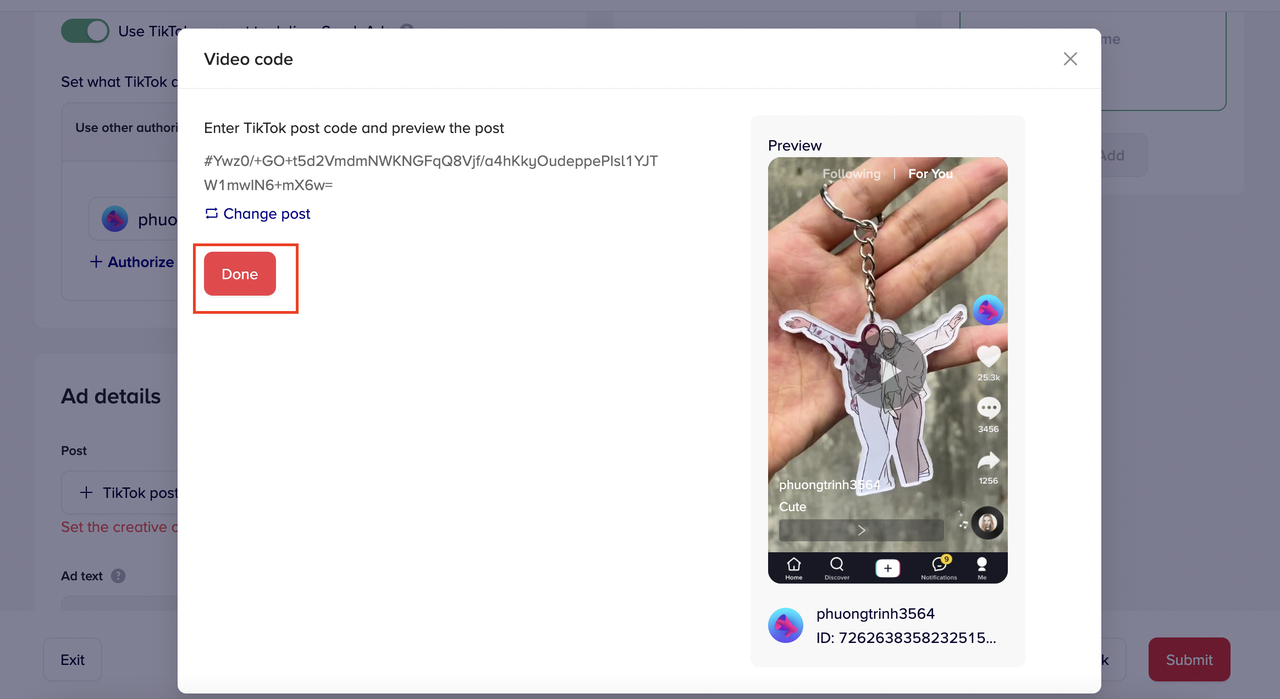
- Now your TikTok Post was authorized, you could use that post as your ad creative.
- If you want to select another post, click on the TikTok account that authorized the post you will use as your Spark Ad's creative to choose another post.
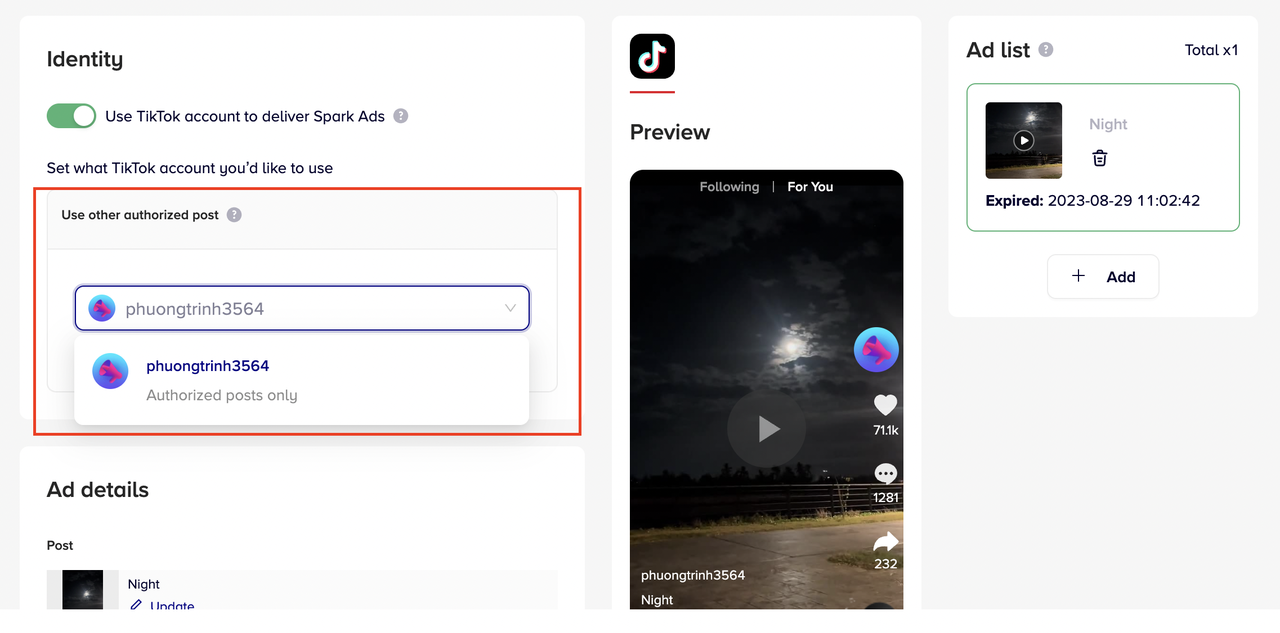
Under Ad details, click +TikTok post to select your creative.
Choose the TikTok Post you want to use and click Confirm.
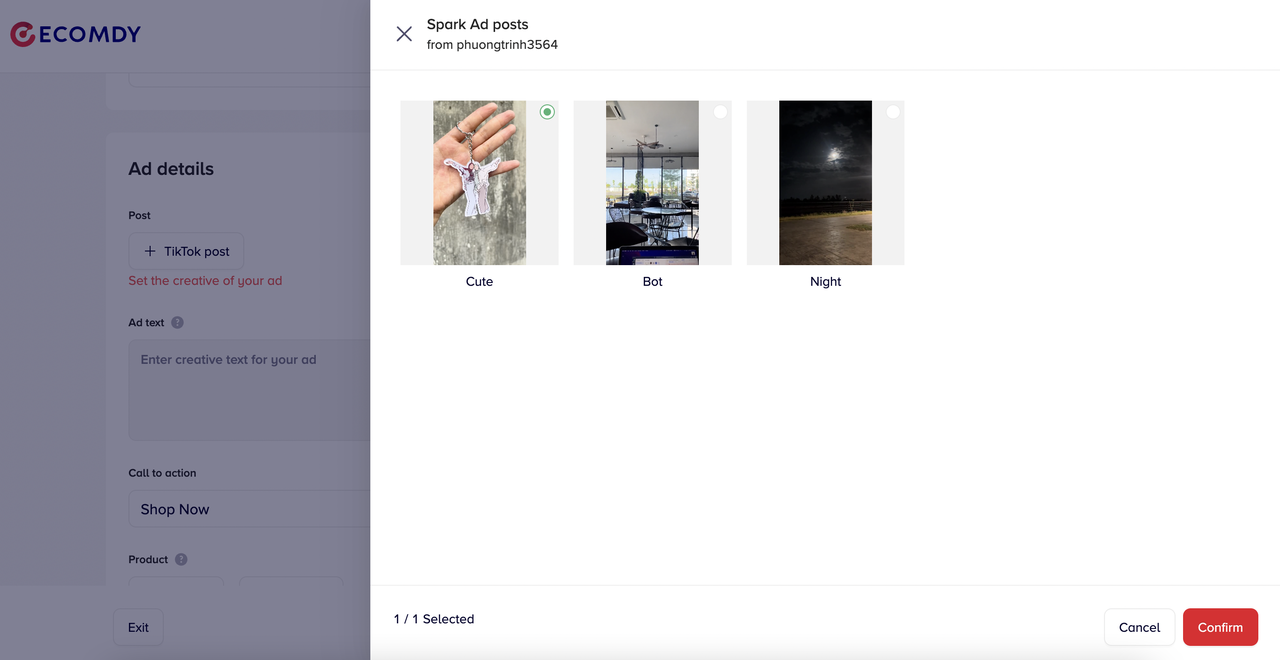
Complete the rest of the Ad Settings and click Submit. Notes:
- You cannot edit a post's caption after it's been authorized as an ad. Please make sure the ad caption is the final version when creating Spark Ads.
- A private video will become public once it is used in a campaign, and the video privacy status cannot be changed during promotion (however, you can turn on the TikTok Ads Only Mode).
- Video code can only be deleted when all the ads this video is used in are deleted on Ecomdy Ads Manager.